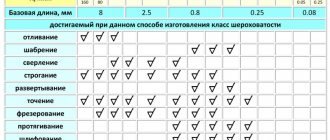General information about the specification
This document is an integral part of the assembly drawing. It is located in the lower right corner of the sheet. Such a combination of a specification with an assembly drawing is possible when its dimensions do not affect the quality of perception of the graphic image. Experienced designers compose it before drawing a structural image on the drawing. If there is not enough space on one sheet, execution on several separate sheets of standard A4 format is allowed. On all sheets, entries must be made in compliance with established requirements. Individual inscriptions and designations are transferred from the drawings of already developed parts. Others with finished products or designs.
The number of sections and their names may be changed and supplemented. This depends on the technological features of the product. The list of terms used is entered in the “Name” column. A mandatory attribute of text is underlining.
The procedure and rules for filling out the specifications are established by the Unified System of Design Documentation (USKD). Free lines are left in each section of the specification. They may be required in the future to make changes and clarifications. In the free lines, space is reserved for the subsequent entry of part numbers that may be needed during the assembly process.
Taking into account all the requirements, a form for the future document is developed. The form is approved by GOST.
How to fill it out correctly
The content of this document is not regulated by law and is determined by agreement of the parties to the relationship. In practice, a number of recommendations have been developed that are rational to follow when filling out:
- The title of the document must exactly match its name in the text of the agreement. The word “specification” itself is used without fail;
- the document must indicate the details of the main agreement: number, name, date;
- the names of the parties must correspond to the main contract, details are completely unnecessary;
- if it is drawn up at the same time as the main agreement, the date and place of the specification and the main agreement must coincide in order to avoid further legal disputes about performance;
- when establishing the specifics of payment (in stages, with prepayment) - reflect this in the text of the document;
- when determining the validity period of a document that is different from the validity period of the main agreement, it is worth indicating which document will be valid after the expiration of the specification, or the corresponding provisions of the main contract.
Specification Sections
The first step in developing a specification is to calculate the number of required lines for each section. If there is not enough space on one sheet of design documentation, create the required number of sheets. Their number is determined by the number of elements included in the design of the finished unit. The sequence of recording sections is determined by state standard 2.102-68. They are filled taking into account the design and technological features of the manufactured and finished elements of the future unit. All sections are located in the corresponding table cells.
Download GOST 2.102-68
Each unit used during assembly is recorded in the “Assembly units” section. They are numbered based on an approved classification system. Finished elements are entered into the “Details” section.
Ready-made structures, consisting of a set of individual elements, are noted in the section “Complexes”. These will be applied during assembly. Each part or complex is assigned a serial number. Therefore, entries in cells are made in ascending numbers, according to the classifier. For example, if the unit uses a gear with classifier number 303712, and the electric motor is designated by a set of numbers 521721, then the gear will be designated first. The elements are arranged in a similar sequence in other sections. In some cases, finished parts have the same numbers. In this case, record based on the serial number.
Data about products, parts, and structural elements manufactured by other enterprises are recorded by their names. First, entries are made in Cyrillic and then in Latin.
Some elements or entire units that are not made according to state standards are located in the “Other Products” section. For ease of perception and speed of searching, they are combined into similar groups.
Consumables required for use are placed in a special section called “Materials”. Such elements are: metal blanks, products of cable and chemical enterprises, and so on.
Download assembly drawing specification
The specification for the assembly drawing must reflect a complete list of required elements. It contains standardized names. They should not allow vague interpretation in names or unclear classification. Applied products manufactured according to approved standards (international, national, regional or industry) are located in the “Standard Products” section. It indicates the number of the standard and the year of its adoption. Such products include hardware, electrical products, bearings, metal structural elements, and so on. The recording sequence is determined according to the hierarchy of the standard. First international, then all-Russian and so on.
With a wide range of parts specified by a large number of standards, they are combined into separate groups. The main feature is functionality. If several parts have a similar purpose, they are divided into subgroups according to the most similar secondary characteristic. The first to be recorded in this section are fasteners. I arrange them alphabetically. The location of the entry depends on the designation adopted in the relevant standard. Within one group, recording is made in ascending order of the main parameters or geometric dimensions.
The assembly drawing sheets indicate dimensions and permitted tolerances. They are carried out strictly according to established rules in compliance with the designation system. All dimensions are indicated in millimeters. It is mandatory to place the landing parameters for cylindrical parts. They are necessary for the correct joining of parts with internal and external diameters.
The specifications indicate the following types of sizes:
- overall dimensions (indicating all dimensions of the part);
- installation (necessary when installing the part in a prepared place);
- connecting (determine the permissible parameters of docking connections).
The rules for applying symbols are set out in a unified system of assembly design documentation and approved by standards. The total number of assembly drawings is determined by the complexity of the unit and the degree of elaboration sufficient to correctly follow the assembly operations.
When is it compiled?
It is rational to use in the following cases:
- if there is a large volume of various services provided under the contract;
- when performing the services specified in the contract over different periods of time;
- if necessary, a more accurate and specific description of the actions performed;
- if the parties did not fully determine its content when concluding the transaction.
When you can do without it:
- according to the contract, it is necessary to perform a simple, single action that fits into the text of the agreement;
- the subject of the transaction is described in the terms of reference, act, etc.
Features of filling out fields
Each specification field must be filled out in the prescribed order. The sequence of filling out each column is performed based on the following rules:
- The order of recording the entire document is given in the “Format” column. It displays its attributes that determine the formatting of the text. If you need to use different formats in one document, it is marked with a special “Star” symbol. This feature is noted in the note. The sequence of listing formats is determined by their ascending order. If the parts being developed or finished have no drawings or are not made well, the abbreviation BC is written in the note.
- The drawing can be made on several sheets. The number of each of them is recorded in the section called “Zone”.
- The serial number of the prefabricated structure element used is indicated in the “Position” column.
- Each identifier of documents and units is recorded in the “Designation” column. The recording rules are established by standard number 2.201-80.
- Standardized designations are noted in the column called “Name”. Designations of assembly units are placed there.
- The name of each sheet used is placed in the "Documentation" section. The following entries are used as the title: general view, assembly or dimensional drawing, additional descriptions and images.
For the correct execution of specifications for the assembly drawing, a special form has been developed. This template can be filled out using special computer programs or manually.
Experienced designers reserve free lines in each of the selected sections. They will be useful in the future when making additions and clarifications. Every competent design engineer must be able to correctly fill out an assembly drawing specification. The correctness and quality of the assembled part, its durability and reliability during operation depend on this.
Download GOST 2.201-80
Drawing designation system
For all branches of mechanical engineering and instrument making, according to GOST 2.201-80, two systems for designating drawings are established: the first is impersonal, the second is subject-impersonal. The basis of the impersonal system is a single classifier, in which each product, part, or assembly unit is coded with a specific number.
The first four characters (Fig. 4) determine the index of the developer organization. This index may consist of letters or letters and numbers. The next six characters give the classification characteristics of the product, determined by the classifier. The last three characters are the serial registration number.
Rice. 4. Drawing designation system
In the subject-impersonal version of the designation, instead of the index of the developer organization, the product index is affixed. As can be seen from the diagram (Fig. 4), the classification characteristics using a single classifier remain the same. It allows you to quickly find products with a given characteristic, and also ensures the use of documentation for previously released products. Detailed information about the designation system for drawings in GOST 2.201-80.
On an assembly drawing in an educational institution, it is recommended to assign designations to the component parts in accordance with the designations of the entire product as a whole. For example, a crane with the index PK02 is designated PK02.00.00.00; one of the assembly units of the crane - the guide block - with number 06 is designated PK02.06.00.00; one of the parts of the guide block - the bar - with number 04 is designated PK02.06.00.04; one of the assembly units of the guide block - a roller with a bushing pressed into it - with number 01 is designated PK02.06.01.02, etc.
Reading and detailing assembly drawings
Home page
- Applicant's page
Distance education
- Group TO-81
- Group M-81
- Group TO-71
Specialties
- Veterinary
- Agricultural mechanization
- Commerce
- Vehicle maintenance and repair
Academic disciplines
- Engineering graphics
- MDK.01.01. "Car design"
- Section map
- General structure of the car
- car engine
- Car transmission
- Steering
- Brake system
- Suspension
- Wheels
- Body
- Car electrical equipment
- Basic car theory
- Basics of technical diagnostics
- Fundamentals of hydraulics and heat engineering
- Metrology and standardization
- Agreecultural machines. Agreecultural equipment
- Basics of agronomy
- Transportation of dangerous goods
- Materials Science
- Management
- Technical mechanics
- Tips for graduate student
What does the letter N on a compass mean?
To designate the cardinal directions, 4 Latin letters are often used: N, S, E, W (which corresponds to the first letters of the names of the cardinal directions in English - North, South, East, West) or S, Yu, E, W (which corresponds to the first letters of the names of the cardinal directions in Russian - North, South, East, West).
Interesting materials:
How to add animated text on Instagram? How to add your own text in Canva? How to add text to a column? How to add text in Vegas Pro 16? How to add text to all cells in Excel? How to add a text highlight color in Word? How to move text? How to format text in a table in Word? How to Group text in Word? How to distort text in Photoshop?