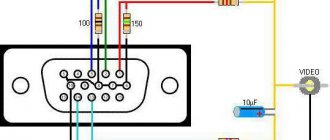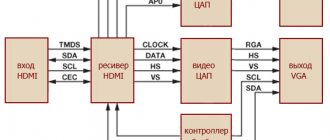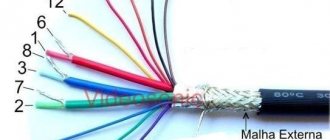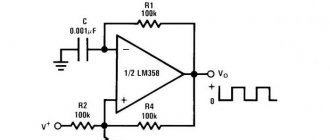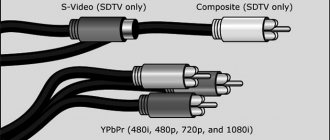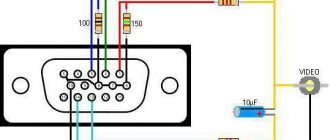Scart connectors appeared at the end of the last century. The reason for their appearance was the desire to connect additional devices to the TV. Before the 1970s, there was no way to connect anything to a TV. The first Scarth appeared abroad. But the idea of their appearance inspired domestic developers, and they decided to add a port to the Soviet TV. This allowed the connection of video and audio devices. But at that time, the ports were not so perfect (there was no possibility of remote control, and there was no protection against interference). In addition, another problem appeared - the lack of cables necessary for connection. But over time, technology began to develop, and all the above problems disappeared.
What is scart on TV
The scart connector is needed so that you can easily connect other devices to the main information receiver. Video and audio signals come from it through the plugs. Today, almost all televisions are equipped with scart connectors. With their help, incoming digital and analog signals enter the device to reproduce images and sounds.
A scart port consists of twenty pins, each of which transmits or receives a specific signal. The edge of the scart, covered with a layer of metal, is the 21st pin, and is connected to the shielding braid of the cable. This design protects transmitted signals and neutralizes various types of interference.
Reference! The metal outer frame is made asymmetrically so that the scart connector can be connected to the socket without error.
A little history
Before SCART appeared, there were many connectors, which created inconvenience when connecting devices of different brands.
In 1978, the subject of our conversation appeared, which combined previously existing interfaces. In 1981, in his homeland it was forbidden to sell televisions without such a socket. And after another 3 years it was accepted as a standard throughout Europe.
At that time, American and Asian equipment was equipped with a “tulip” cable. SCART became its competitor in the European market, and after a while - throughout the world.
How to use the scart connector
Each scart port contact element serves only its intended purpose. In particular, the 4th pin is used to transmit audio signals, the 17th is for video signals, the 8th is for switching the internal signal to an external one, the 16th is for switching the TV receiver from RGB to Composite site mode.
To connect your PC to your TV using the scart Euro connector, you need to do the following:
- Take the cable and connect one end to the TV, the other to the PC (the required scart connector will be in the place where the video card is located).
- If everything is done correctly, the TV will become a PC monitor.
- Wait until a window pops up indicating that a new device has been found.
- Wait again while the PC installs the necessary software (drivers) to work with this device.
Sometimes it happens that the computer cannot install the required driver. Then a message appears that the device is not installed correctly. The problem arises for three reasons:
- No signal. In this case, either the problem is a poor-quality connector, or another electrical device is functioning that blocks data transfer. It is recommended to disconnect all third-party devices from the network.
- The video card is configured incorrectly or the driver is outdated. Here you should update the card software by using the Internet and visiting the corresponding website. But it is likely that this card cannot support data transfer through the scart connector.
- Insufficient horizontal sync signal, which cannot be less than 15 kHz. You need to resolder the adapter. You will also need to install additional software. Some of them will have to be paid for. Here it is better to seek advice from a specialist.
Please note that if your PC has a VGA connector, you will need a special cable.
Pinout
| Contact number | Purpose |
| 1 | Audio output, right channel |
| 2 | Audio input, right channel |
| 3 | Audio output, left channel (mono) |
| 4 | Audio, general |
| 5 | blue color of the image, general |
| 6 | Audio input, left channel (mono) |
| 7 | enter exit |
| 8 | U AT-TV switching |
| 9 | Green image color, general |
| 10 | Clock |
| 11 | Green image color, input/output |
| 12 | Data |
| 13 | Red image color, general |
| 14 | Data/Clock, general |
| 15 | Red image color, input/output |
| 16 | Fast Switch |
| 17 | Video, general |
| 18 | Fast Switch, general |
| 19 | Video output: composite or S-Video |
| 20 | Video input: composite or S-Video |
| 21 | Ground |
S-Video
Considering the signals that are transmitted using SCART cables, it is also worth noting separately S-Video, through which two signals are transmitted - brightness and color. After the emergence of this standard, SCART developers immediately added the ability to interact with it in their cables, and the “video” channel was suitable for the brightness signal, while to ensure normal operation with the color signal they had to completely sacrifice RGB, or more precisely, the “red” channel. . This feature can only be realized in those TV models that use two SCART connectors at once, since in this case a separate RGB source will have to be connected through the second one, but almost always, along with this connection method, a mini-DIN connector is also used.
SCART Signal Levels
| Signal | AC level | DC level | Impedance |
| Red, green, blue | Peak to blanking: 0…0.7 V ?3 dB | 0…2 V | 75 Ohm |
| Sync | Peak to peak: 0…0.3 V -3 dB…+10 dB | 0…2 V | 75 Ohm |
| Composite video | White to sync: 0…1.0 V ?3 dB | 0…2 V | 75 Ohm |
| Chrominance | 0…0.3 V -3 dB…+10 dB | 0…2 V | 75 Ohm |
| Luminance | 0…1.0 V 3 dB | 0…2 V | 75 Ohm |
| MAC | Black to white: 0…1.0 V 3 dB | 0…2 V | 75 Ohm |
| Audio in | 0.2…2.0 V (nominal: 0.5 V) | >=10 kOhm | |
| Audio out | Nominal: 0.5 V (maximum: 2.0 V) | <=1 kOhm | |
| Video status | Low data rate communication: 0.0…2.0 V (eg remote control; Easylink) | Internal: 0.0…2.0 V External (16:9): 4.5…7.0 V External (4:3): 9.5…12.0 V | In: ZR>=10 kOhm ZC<=2 nF Out: ZR<=1 kOhm |
| RGB status | Internal: 0.0…0.4 V External: 1.0…3.0 V | 75 Ohm |
A formal interface description is given in the CENELEC EN 50 049-1:1989 standard or in the IEC 933-1 standard.
Some tables:
Implementations
Multi-AV (2-channel audio, S-Video and CVBS) SCART adapters with input/output switch
Almost all modern DVD players and set-top boxes with SCART connectors can output an RGB signal, which provides superior picture quality compared to a composite signal . However, on many devices, RGB output is not enabled by default, instead defaulting to composite video: RGB often has to be adjusted manually in the menu or using switches on the back of the device.
The Nintendo GameCube, Wii, Neo-Geo, Dreamcast, PlayStation, PlayStation 2, PlayStation 3, Xbox and Xbox 360 can output RGB, component video, S-Video or composite video. These consoles come with a standard composite video connector, but manufacturers and third parties sell connectors for component video and RGB SCART connections. If the Nintendo GameCube and Xbox automatically switch to the corresponding mode, the PlayStation 2 must be told via a system menu selection whether to use YP BPR or RGB video. RGB is only available on GameCube and Wii consoles in the PAL region, while S-Video is only available on NTSC consoles.
Some versions of legacy consoles such as the Sega Master System, Mega Drive/Genesis and Nintendo's SNES are capable of outputting RGB signals, and many older home computers (Amstrad CPC, later ZX Spectrum, MSX, Commodore Amiga, Atari ST, BBC Micro and Acorn Archimedes, etc.) output RGB with composite timing suitable for SCART use, but most commonly use non-standard DIN connectors. Standard definition arcade monitors use RGB signals with SCART-compatible composite timing.
Equipment
Product contents Cable Philips SWV2255W/10 SCART-3RCA, 1.5 m
depends on the specific delivery and may be changed by the supplier without prior notice!
The technical characteristics of the product may differ from those indicated on the website; please check the technical characteristics of the product at the time of purchase and payment. All information on the site about products is for reference only and is not a public offer in accordance with paragraph 2 of Article 437 of the Civil Code of the Russian Federation. We kindly ask you to check the availability of the desired functions and characteristics when purchasing.
The Philips SWV2255W/10 SCART-3RCA Cable, 1.5 m is covered by the official PHILIPS warranty for a period of 2 years.
Connector topology
In terms of geometry and form factor, the connector is made in a plastic case with mandatory shielding. This design ensures high quality signal transmission without distortion. The interface is equipped with 21 pins
, including only analog lines for data transmission. The cable and supply wire must be shielded, which is important when designing certain models of equipment, guaranteeing high quality and stability of its operation.
The converter must be suitable for use
The digital flat-screen TV has become the standard in the living room and has long replaced tube glasses. This leads to connection problems. However, the interaction of old and new components with suitable accessories. Additionally, you must have a converter that can scale the image. For good converters you need to plan between 40 and 90 euros.
What can you buy?
At the very least, by scaling up the resolution or possible 3D presentation, the viewer can at least get the impression of an improvement in quality. If you own another with a resolution of 800×600 pixels, you can save buying a converter - the image cannot be projected onto a wall.
How to connect a tricolor receiver to an old TV?
To connect devices you need:
- Prepare the coaxial cable.
- Unscrew the braid onto the insulating wire, exposing the cable core in the center.
- Connect connector F to both ends of the wire.
- Connect to antenna.
- Connect the second end to the LBN in input of the receiver.
- Attach the cable to the plate.
Interesting materials:
Where to make a qualified electronic signature? Where can I get a pension insurance certificate? Where can I make a slide show? Where can I get a license certificate? Where to make stickers on iPhone? What did Henry 8 do for England? What is an immunosuppressive effect? Where can I make a TIN? How to make 1 page landscape? How can I make an administrator a regular user?
SCART to HDMI adapter
To maintain the ability to use old devices when upgrading computer equipment, you can purchase a converter. Due to the need to convert one type of data to another, a simple SCART HDMI cable will not work; you will need a full-fledged converter.
Who needs it
An HDMI SCART adapter is necessary for those who want to connect modern equipment (for example, a game console) to an old TV or monitor that has only analog interfaces. The display will display information without loss of quality, which will fully satisfy any gamer.
A SCART to HDMI converter, on the other hand, allows you to connect legacy players or other equipment to a new screen or projector that only supports digital interfaces. The HDMI SCART converter has small dimensions (all equipment is located in a compact case). Therefore, its use will not cause problems.
Distribution of the new format
The French connector received universal approval and became the same for almost all European and Japanese manufacturers, which is why it is still used to this day to equip various household and specialized equipment
, in particular, televisions:
- video recorders;
- TVs;
- DVD players;
- digital TV set-top boxes;
- special video editing equipment and much more.
The universal connector is easy to maintain due to the separation of contacts over fairly large distances, which greatly simplifies the process of diagnosing signals and performing other manipulations. The main feature of the scart is that when using it, the connection error factor
. What does its special asymmetrical body shape indicate? The universal French connector is still used today as the main one for many types of equipment.