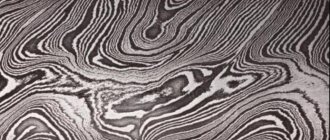About the SCART connector
“Declassified SCART” 1. Line audio output, right channel of stereo signal or mono signal. 2. Line audio input, right channel stereo signal or mono signal. 3. Line audio output, left channel. 4. Ground for audio channels. 5. Ground for Blue (RGB) signal. 6. Line audio input, left channel. 7. Blue (RGB) signal input. 8. TV/Video switching signal. 9. Ground for the Green (RGB) signal. 10. Line D2B information signal (inverted version). 11. Green (RGB) signal input. 12. D2B information signal line. 13. Ground for the Red signal (RGB). 14. Disabling video signals, ground for D2B. 15. Red signal input (RSV)/input-output of the chrominance component of the S-Video signal. 16. Signal to switch input to RGB. 17. Mass for composite signal. 18. Ground for the input switching signal to RGB. 19. Composite video output/luminance component input/output of S-Video signal. 20. Composite video input. photo from here >>>
SCART is a purely European invention. It was conceived as universal, designed for all occasions, but as a result it did not satisfy almost anyone. It appeared in the early 80s. as a means to simplify the connection between a TV and a VCR by combining video and audio signals in one cable. The Dutch concern Philips was behind this concept, although the French made the presence of SCART mandatory on almost all European AV equipment - and not at all because they wanted to make life easier for the consumer. Rather, from completely opposite motives.
In 1983, France, in an effort to prevent the flow of imported televisions and VCRs into the country, which, according to the authorities, could ruin the domestic electronics industry, introduced the so-called “Poitiers Plan.” In accordance with it, every imported TV or VCR had to undergo customs inspection in the city of Poitiers. (The location chosen was symbolic—it was here that French troops stopped the Saracen invasion in 732.) This measure served (in words, of course) to ensure that the imported equipment complied with European standards, which included, in particular, the presence of SCART sockets. There were only nine customs officers working in the town, so the plan quickly brought the expected result - thousands of boxes with equipment accumulated in warehouses. Delivery plans were disrupted.
But the French soon paid for their treachery. It was not the distant Japanese who protested, but their closest neighbors, the Germans: their goods were also gathering dust in Poitiers. The legislation had to be changed, and the above-mentioned procedure began to apply only to products manufactured outside the EEC, but it was too late. The Japanese were already building factories throughout Europe, hoping to use locally produced components to avoid paying import duties and circumvent other restrictions. Thus, SCART sockets have become an integral feature of AV equipment. >>>
SCART is a purely European invention
How does Euroconnector work? It has no less than 20 contacts, surrounded, like a fence, by a D-shaped metal shield, which is connected to the electrical “ground” (common wire) and the cable shielding. The contacts are arranged in a checkerboard pattern. The connector transmits three types of signals: audio, video and control. They are sent to the appropriate contacts (see Fig. “Declassified SCART”). The purpose of the audio inputs/outputs is obvious; the types of video signals are described below, so now we will only talk about the control contacts. They were originally intended to transmit data and control signals over the Domestic Data Bus, or D2B.
With its help, it was thought to create a centralized command system for any household appliance - from a coffee maker to a VCR. This was another brilliant idea from Philips that was too far ahead of its time. D2B disappeared quite quickly, mainly due to the lack of interest in it from other manufacturers - but not without a trace. In the mid-90s. it found a second wind in the form of Easy Link, a Philips interface that allows you to rewrite the coordinates of television channels from the TV’s memory to the VCR’s memory, so as not to have to deal with the most boring thing - the initial setup of the video recorder. We wanted the best.
To be honest, SCART has more disadvantages than advantages. High-quality cables with all contacts soldered are expensive (from $15), they are very thick and heavy, and therefore subject the sockets to heavy mechanical stress. The contacts are located very close to each other, which can cause interference, and in the worst case, a short circuit. When using SCART, problems may also arise related to the undesirable influence of turn-on and control signals, since the same signal is sometimes used for completely different purposes. Additionally, SCART is not designed to carry component video. Finally, it is almost impossible to create a high-quality cable for SCART. Don't believe me? Then take a look at the High End interconnect. Its cable has a diameter of at least 7 mm, but it only has two cores. What should be the thickness of a 20-core cable with similar properties?!
The way out of this situation is obvious: you need to use a SCART, in which only those contacts that are used in this particular case are wired. Let's assume your VCR is not equipped with tulips. Then it will have to be connected to the AV amplifier via a “SCART - 3xRCA” cable (RCA is the second name for “tulip”), and SCART will use pins 1, 3, 4, 17, 19 (see “Declassified SCART”) . It happens that in a DVD player the S-Video signal output is organized only on SCART. In this case, the device will fit into the AV system using the “SCART - S-Video + 2xRCA” cable, and pins 1, 3, 4, 15, 17, 19 will be wired to SCART. Finally, your TV may not have “ tulips." Then, for the composite signal, it must be connected to the amplifier using a “tulip - SCART” cable (pins 17 and 19), and for the S-Video signal – using an “S-Video - SCART” cable (pins 15, 17 and 20). And put each one in a separate nest.
SCART connector pinout
For a long time I could not find a suitable handle for the volume control. Finally, I rummaged through my wife’s jewelry box and found a cute pendant with rhinestones. My wife gave it to me, but on the condition that by her next birthday she would receive a chain and pendant made of real gold in return. Well, art and women require sacrifice, financial at least.
Implementations
Multi-AV (2-channel audio, S-Video and CVBS) SCART adapters with input/output switch
Almost all modern DVD players and set-top boxes with SCART connectors can output an RGB signal, which provides superior picture quality compared to a composite signal . However, on many devices, RGB output is not enabled by default, instead defaulting to composite video: RGB often has to be adjusted manually in the menu or using switches on the back of the device.
The Nintendo GameCube, Wii, Neo-Geo, Dreamcast, PlayStation, PlayStation 2, PlayStation 3, Xbox and Xbox 360 can output RGB, component video, S-Video or composite video. These consoles come with a standard composite video connector, but manufacturers and third parties sell connectors for component video and RGB SCART connections. If the Nintendo GameCube and Xbox automatically switch to the corresponding mode, the PlayStation 2 must be told via a system menu selection whether to use YP BPR or RGB video. RGB is only available on GameCube and Wii consoles in the PAL region, while S-Video is only available on NTSC consoles.
Some versions of legacy consoles such as the Sega Master System, Mega Drive/Genesis and Nintendo's SNES are capable of outputting RGB signals, and many older home computers (Amstrad CPC, later ZX Spectrum, MSX, Commodore Amiga, Atari ST, BBC Micro and Acorn Archimedes, etc.) output RGB with composite timing suitable for SCART use, but most commonly use non-standard DIN connectors. Standard definition arcade monitors use RGB signals with SCART-compatible composite timing.
Connector pinout
Even such an attractive connector as SCART cannot be used indefinitely. It was replaced by the S-Video connection . It is still widely used in various technologies. To connect to SCART, you can use widely used adapters. The wiring diagram is shown in the picture below.
But an even simpler solution is becoming more widespread - RCA . Separate connection involves the use of yellow, red and white plugs. The yellow and white lines are responsible for stereo audio. The red channel supplies the video signal to the TV. Wiring into “tulips” is carried out according to the diagram shown in the following photo.
Quite often you have to solve another problem - how to connect the old connector and modern HDMI. In this case, you won’t be able to limit yourself to conductors and adapters. You will have to use a device that will “translate” HDMI digital signals into analog and vice versa. Independent production of such equipment is impossible or extremely difficult.
It would be best to buy a ready-made converter of an industrial standard; it is usually small in size and can be easily placed behind the TV.
For SCART connectors, see below.
Equipment
Product contents Cable Philips SWV2255W/10 SCART-3RCA, 1.5 m
depends on the specific delivery and may be changed by the supplier without prior notice!
The technical characteristics of the product may differ from those indicated on the website; please check the technical characteristics of the product at the time of purchase and payment. All information on the site about products is for reference only and is not a public offer in accordance with paragraph 2 of Article 437 of the Civil Code of the Russian Federation. We kindly ask you to check the availability of the desired functions and characteristics when purchasing.
The Philips SWV2255W/10 SCART-3RCA Cable, 1.5 m is covered by the official PHILIPS warranty for a period of 2 years.
How to use the scart port
Each of the connector contacts is responsible for transmitting a specific signal. For example:
- Pin number 4 is required to transmit audio signals.
- Pin number 17 is for transmitting video signals.
- Pin number 8 switches the internal signal to an external one.
- Pin number 16 is required to switch the TV from RGB to Composite mode.
The contacts also provide separate supply of colors.
The scart connector allows you to connect a computer to the TV. This can be done as follows:
- We need a cable. It connects to the TV on one side and to the computer on the other (the required connector is located where the video card is).
- Once connected, the TV will be used as a computer monitor.
- The next step is to wait for the pop-up window that will inform you that a new device has been detected.
- We're waiting for a while. The computer will automatically install all the necessary drivers to work with the new device.
There are times when the computer fails to install the required driver (it indicates that the device is not installed correctly). There can be three reasons. The first is the lack of signal. The connector may be damaged or another device may be operating that is blocking signal transmission. It is recommended to turn off all external devices. Secondly, the video card on the computer is incorrectly configured or the driver is outdated. The video card software needs to be updated. This can be done online by visiting the website. But perhaps the video card simply does not support data transfer through Scart ports. The third is a low horizontal sync signal. It must be at least 15 kHz. In this case, you will have to solder the adapter. You will also need to install additional software. But not all of them will be free. It's best to ask an expert for help.
Note! The computer has a VGA connector. Therefore we need the corresponding cable
SCART-RCA wiring (tulip)
An adapter such as SCART-RCA was very popular not long ago. As for televisions, VCRs and DVD players, not only all European-made equipment was equipped with a SCART connector, but much of the Asian equipment also had this connector. In Asian (Japan, South Korea) equipment, the mandatory switching connectors are composite RCA connectors, which are colloquially referred to as “tulip”. The SCART-RCA connector has not completely lost its popularity even now, since many televisions are equipped with this connector, and there is no possibility (and need) to connect analog equipment to the TV. In addition, if you need to digitize from a VCR or from old cameras, then digital cords will not help you. There is a possibility that the SCART connector with the required pinout for your case will no longer be available for sale. However, you can assemble such a connector yourself.
SCART-6RCA pinout
The composite connector (RCA) has only two contacts. The central contact goes to the signal, and the side contact goes to the ground. Therefore, knowing the pinout of the SCART connector, it will not be difficult to solder such an adapter. Let's look at an example:
In this case, we capture audio/video signals from an analog video camera and feed them to a VCR or DVD recorder, which is equipped with a SCART connector. The audio output of the VCR (DVD recorder) is fed to the receiver, and the video output is fed to the TV. In this case, you will need an adapter with SCART on one end and 6 composite connectors on the other; three of them will serve as input, and the other three will serve as outputs.
It should be noted that this is the usual SCART-6RCA wiring diagram. As for colors, there are usually 2 options - three-color and six-color.
For the three-color option:
yellow—video signal; red - audio signal (right channel);
white — audio signal (left channel).
In this case, the designation input or output is written on the cord or on the tulip itself.
For the six-color option:
yellow - video input signal; red - audio output signal (left channel); white — audio input signal (left channel); black - audio output signal (right channel); green - audio input signal (right channel);
blue - video output signal.
Scart-tulip adapter
Today there are many devices equipped not with S-Video, but with an even simpler split connection type, consisting of 3 simple plugs in yellow, white, red . Everything is simple here: yellow and white are lines for transmitting stereo audio, and red is for supplying a video signal to the TV. The plugs are two-pin tulip connectors with a thick central pin and an outer shield. The adapter is wired according to the diagram shown in the photo.
SCART adapter: types and description
After its first appearance, the SCART adapter caused, to put it mildly, mixed impressions among most users. The fact is that such connectors suddenly began to be used on modern televisions or tape recorders, while the vast majority of residents of the CIS countries were accustomed to using standard “tulips”. Of course, today this situation will make many people smile.
It is worth noting the fact that the main reason why the SCART adapter did not become widespread at that time was not even the fact that few people knew about it, but also the banal lack of corresponding cables on sale. Today you can buy any cable product on almost every corner, but in those days their cost was quite high.
The SCART adapter is a 21-pin connector with which users can connect different types of TVs and media devices. After its appearance, this interface won the hearts of most European consumers. Manufacturers of consumer media equipment immediately began using it in their devices. It is worth noting the fact that the developers of this standard were very far-sighted, because their device is still actively used by leading companies to this day.
Just 10 years ago, almost every video or television device that was manufactured for the European market was equipped with at least one such connector. So to connect media equipment to the TV, the user had to buy a SCART adapter. The reason this connector is so widespread is its versatility. Despite the fact that it is provided rather straightforwardly, that is, due to the number of contacts, the interface, although it has many negative aspects, is quite convenient.
First of all, it is worth noting the fact that with the help of one single cable, users can record or play back various video programs. This advantage was immediately appreciated by manufacturers of home computers, and over time, also by game consoles.
It is also worth noting the fact that the quality of sound and image supplied through the SCART adapter is noticeably better compared to the signal from a standard RF modulator. At the same time, we should not forget that the RF modulator does not provide for the possibility of transmitting stereo sound, introduces extraneous noise, and also requires extremely precise tuning of the TV.
Additional features
However, this turned out to be not enough, as a result of which the developers also included a large number of potential features in the interface, reserving space for new functions for the future. Since the time when the VGA-SCART adapter became one of the most popular in Europe, this standard has only just begun to acquire new properties. For example, using this interface today, you can control various TV modes, such as switching it to monitor mode and back, switching the mode of working with RGB signals, and much more. Moreover, these capabilities were previously very simple, while today SCART has the ability to transmit digital data, as a result of which the total number of commands has become almost unlimited.
Today you can find a large number of systems that provide information exchange using SCART, as a result of which the VGA-SCART adapter, as well as many others, have become very popular.
Cool Features
It is worth noting several interesting functions that have become available through the use of this interface.
Once you turn on the DVD player (or tape recorder, as it was originally), the TV automatically turns on as well. At the same time, if while watching a certain television program you have a desire to record it, you start recording this program with a single click. The FollowTV feature gives users the ability to “overwrite” tuner settings from their TV to their media device. It also provides control over the operation of devices through the TV screen and automatic selection of the most optimal image format. After the playing recording ends, not only the player, but also the TV itself turns off, which is also customizable and is a very, very interesting function.
How to use?
But even the negative aspects do not interfere with the popularity of such a standard. The fact is that the connection is quite simple - and this is what is primarily required for most TV owners. Let's say you need to connect a TV to a personal computer using a Euro SCART connector. Then one end of the cable is connected to where the video card is located.
If the procedure is performed correctly, the TV will automatically turn into an external computer monitor. You just need to wait until the pop-up window appears. It will notify the user about a new device found.
It will take some time to install the drivers. They may be placed incorrectly if:
- no signal;
- the video card is not configured correctly;
- outdated software versions are used;
- The horizontal sync signal is too weak.
In the first case, you must first turn off all devices that may be a source of interference. If this does not help, then the problem is related to the operation of the connector itself. Video card failure is usually resolved by manually updating drivers. But sometimes it turns out that it does not support SCART in hardware. And if the signal is too weak, you will definitely have to resolder the connector itself; a new setting at the software level is often necessary.
How to connect video to domestic TVs
The lucky owners of the Japanese or South Korean miracle soon came to the conclusion that our televisions could well be used to watch foreign video programs. Most Soviet devices, modern at that time, already had all the necessary devices for connecting video equipment, namely: a built-in PAL-SEKAM decoder and a SCART connector on the back cover. They were also equipped with remote control or had the ability to easily install the necessary boards, control modules and infrared signal photodetectors. A shortage immediately arose for the appropriate connecting cables, which was readily filled by numerous cooperatives and private enterprises.
How to connect a computer to a TV via RCA?
| How to connect a computer to a TV via RCA? |
RCA is a special three-connector output on the external panel of modern TVs. The RCA output contains three colored connectors - white (black), yellow and red. All modern TVs and almost all modern video cards are equipped with RCA connectors. To connect external devices to RCA connectors, a special cord is used - “tulip”, which has a triple branching at both ends: 3 colored plugs (white or black, yellow and red) come out of each end of the wire, each for a special connector.
The RCA interface is an American novelty that appeared in our markets along with the first digital TVs. For the first time, our users learned that the TV can receive signals not only from the antenna output. This connector is very convenient for connecting game consoles, decoders and other external devices to the TV due to its convenient location on the panel: you do not need to reach behind the TV to plug the cord into the socket. In addition, even a child can connect an external device to the TV: you just need to insert the yellow “cord” into the yellow connector, the white (black) into the white (black), and the red into the red.
Even a child can connect an external device to the TV
The RCA interface does not provide the highest quality color reproduction compared to other interfaces (HDMI, S-Video, VGA, DVI). The same S-Video input/output provides a brighter and more stable picture. And this interface cannot be compared with HDMI and DVI: a digital connection always provides richer colors than a composite one.
But, given the availability of RCA to most owners of TVs and computers, sometimes it is better to connect the TV to the computer using RCA connectors.
The “tulip” cord is available in any home appliance store, and by purchasing it, we can connect the RCA connectors of the TV to the RCA connectors of the computer directly. And connecting directly is always better than connecting through a converter (adapter). So, we connect the TV to the computer via RCA.
Connection sequence
1. Turn off the TV and computer. Connecting an unfamiliar device to a working TV will do nothing. Early on, Windows does not recognize a device suddenly connected to the computer. 2. Connect the TV and computer with a “tulip” cable. When both devices are turned off, insert one branch of the cord into the RCA connectors of the TV, and the second branch into the RCA connectors of the computer. The panel of the computer system unit usually contains not three, but many more RCA connectors. But you shouldn’t get confused: just insert the “tulip” into the 3 color connectors closest to the video card. There is no need to turn off the monitor. The TV should not replace the monitor. On the contrary, it should serve as a second, additional monitor. The main monitor will remain our “native” monitor, and it is through it that we will manage the settings of the connected TV.
3. Turn on the TV first, then the computer. This sequence is necessary. When the TV is turned on, when Windows boots up, its screen should blink slightly - a sign of recognition of an external signal. At the same time, when Windows boots, it recognizes the TV as an external device (as an additional monitor). This means that the video card will send signals to the TV (as a second monitor). Switch the TV to AV mode.
4. Setting up the video card. The video card settings for each connection are the same. Right-click on the computer screen, select “properties”, “Options” tab, click on the “Advanced” button.
If your video card is from ATI (usually the RADEON series), wait until the installation of the Control Panel for the TV is completed, and then follow the instructions that appear on the screen (select the Displays tab, click on the TV field, click on the Apple button, in the window that opens, select our region , then go to the Overlay tab and put a dot on the Theater Mode item).
If the video card is from Nvidia (Ge-Force), go to the Ge-Force nnnn (model name) tab, in the open left Ge-Force window, click on NView, click on Apply, in the “Display” field, select and set the name of our TV. After this, an image of our desktop should appear on the TV screen: with folders and a mouse cursor.
The video card is often configured only once. Having connected the computer to this TV a second and third time, the image will probably appear immediately: the video card will save the settings. But there are also exceptions: sometimes the settings got lost and the video card had to be configured again.
www.lamer-stop.ru
How to connect a digital set-top box via scart
Even though older TVs do not have an internal digital tuner, they can still be used if you connect a set-top box receiver. There are many connection options, as well as adapters for all types of interface, so you can easily choose the one that is needed in a particular case.
Fixing the TV input selection via SCART
The familiar regular terrestrial analog television will sooner or later gradually go away, and more and more people are connecting various DVB-T2 set-top boxes to their TVs without DVB-T2 and watching only through them, without switching back to analog.
And, of course, this applies not only to old CRT TVs:
but also quite modern flat-screen widescreen TVs of the previous DVB-T standard, purchased just a few years ago:
And, as with other external devices, when working with set-top boxes, you need to select the appropriate input .
Typically, there are 3 types of TVs:
- the most convenient - it always remembers the input (even after turning it off with the 220V button or from the socket).
on duty - remembers while it is in standby mode (but not with the 220V button or from the socket).
Unfortunately, options 2 and 3 are the most common. But, unlike a rarely used VCR or DVD player, you will have to switch with the set-top box almost every day - first select the desired input with the TV remote control, and only then control the set-top box remote control.
Of course, set-top boxes with a learning remote control or purchasing a separate learning remote control will eliminate some of the issues - all this can then be done with 1 remote control, and not 2 as usual:
But in any case, you need to constantly remember this order of switching on, and especially, it is sometimes difficult for older people: first turn on everything, then press this, then select this, and only then watch the channels.
You can write all this down on a piece of paper, but you also have to remember where you last put the piece of paper.
However, if the TV has a SCART , this procedure can be significantly simplified by automating it, and then even a learning remote control will, in principle, not be particularly needed (but it won’t hurt either).
Additional options are listed at the very end.
After all, only SCART has the unique ability to forcibly switch the TV input to SCART itself by applying any control voltage from +4.5 V to +12 V pin 8
Of course, consoles are already being released with SCART output, but such models can be counted on the fingers of one hand. And the vast majority of set-top boxes on the Russian market have only regular RCA AV outputs for connecting with colored “tulips”:
And for this it will be enough to purchase an RCA > SCART , for example:
or with the IN-OUT switch (Input-Output), placing it in the IN :
They also come with an additional S-Video connector, also switched to IN PUT:
OUT adapters - for outputting signals from a TV:
- in the absence of the previous options, it will be easy to convert them into IN - for Signal Input, by transferring the yellow VIDEO from 19 - to 20 pins, and the red and white AUDIO from 1, 3 to 2, 6 pins:
So, let's take the adapter:
carefully open the halves of the case:
the wire from + to 8 , and from – to 4 or 5, 9, 13, 14, 17, 18 (i.e. to any GND - ground):
Any voltage from +4.5 V to +12 V can be used as a source.
For example, USB - you can solder a USB plug or take the tail from an old dead USB mouse:
And connect it to the USB connector of the set-top box itself or the TV (if it has USB).
Or to any USB power supply:
You can also power it from the injector (separator) of your antenna power supply +12V:
soldered in parallel with the wires coming from the SCART to the indicated contacts + and – :
Or - from some already unnecessary charge from an old phone.
I repeat: the source can be anything from +4.5 V to +12 V. Its current is unimportant, the main thing is only the voltage. Unfortunately, there are no such voltages inside the SCART itself.
On flat widescreen TVs, this voltage also controls the aspect ratio - ASPECT:
- 4.5 V – 7 V – 16:9 widescreen mode
- 9.5 V - 12 V - normal 4:3
Naturally, old CRT TVs will have 4:3 at any voltage.
And of course, in any case, you can set any required ratio in the console menu.
Thus, now turning on the TV, it will immediately wait for a signal from the SCART input.
Well, those who have at least a little understanding of TV circuits can find suitable +4.5 V - +12 V inside the TV without an external source and immediately apply them to pin 8 of the SCART connector. Of course, an RCA > SCART adapter is necessary in any case.
I note that despite the selection of the SCART input being fixed, it is still possible to switch various inputs with the TV remote control, incl. and an antenna input for viewing local analogue broadcasts.
Now grandparents and others will not need to first press the TV/AV or SOURCE button on the TV remote control each time and select the AV input from the list - the TV will always be ready from the very beginning.
- Some TV models (including those without SCART) have a function in the Menu to force input selection when turned on.
- Some also have a function called Auto-detection of the signal at a specific input (for example, only for the VIDEO-2 input):
When the DVD input signal is detected, the input mode will automatically change to VIDEO-2, and when the DVD input signal is not detected, the input mode will automatically change to RF of the previous input mode.
Thus, when you turn on the set-top box connected by “tulips” to this input, the TV itself will automatically switch to this input.
Carefully read the instructions for your TV to see if it has such capabilities.
- In addition, in some cases it is also possible to fix the video input in a special Service menu intended for Service Center engineers. But this will require searching for this technical information about your specific TV model, as well as being extremely attentive and careful while in this Service menu.
Fixing the TV input selection via SCART
The familiar regular terrestrial analog television will sooner or later gradually go away, and more and more people are connecting various DVB-T2 set-top boxes to their TVs without DVB-T2 and watching only through them, without switching back to analog.
And, of course, this applies not only to old CRT TVs:
but also quite modern flat-screen widescreen TVs of the previous DVB-T standard, purchased just a few years ago:
And, as with other external devices, when working with set-top boxes, you need to select the appropriate input .
Typically, there are 3 types of TVs:
- the most convenient - it always remembers the input (even after turning it off with the 220V button or from the socket).
- on duty - remembers while it is in standby mode (but not with the 220V button or from the socket).
- The most inconvenient one is that it starts working from the antenna input every time.
Unfortunately, options 2 and 3 are the most common. But, unlike a rarely used VCR or DVD player, you will have to switch with the set-top box almost every day - first select the desired input with the TV remote control, and only then control the set-top box remote control.
Of course, set-top boxes with a learning remote control or purchasing a separate learning remote control will eliminate some of the issues - all this can then be done with 1 remote control, and not 2 as usual:
But in any case, you need to constantly remember this order of switching on, and especially, it is sometimes difficult for older people: first turn on everything, then press this, then select this, and only then watch the channels.
You can write all this down on a piece of paper, but you also have to remember where you last put the piece of paper.
However, if the TV has a SCART , this procedure can be significantly simplified by automating it, and then even a learning remote control will, in principle, not be particularly needed (but it won’t hurt either).
Additional options are listed at the very end.
After all, only SCART has the unique ability to forcibly switch the TV input to SCART itself by applying any control voltage from +4.5 V to +12 V pin 8
Of course, consoles are already being released with SCART output, but such models can be counted on the fingers of one hand. And the vast majority of set-top boxes on the Russian market have only regular RCA AV outputs for connecting with colored “tulips”:
And for this it will be enough to purchase an RCA > SCART , for example:
or with the IN-OUT switch (Input-Output), placing it in the IN :
They also come with an additional S-Video connector, also switched to IN PUT:
OUT adapters - for outputting signals from a TV:
- in the absence of the previous options, it will be easy to convert them into IN - for Signal Input, by transferring the yellow VIDEO from 19 - to 20 pins, and the red and white AUDIO from 1, 3 to 2, 6 pins:
So, let's take the adapter:
carefully open the halves of the case:
the wire from + to 8 , and from – to 4 or 5, 9, 13, 14, 17, 18 (i.e. to any GND - ground):
Any voltage from +4.5 V to +12 V can be used as a source.
For example, USB - you can solder a USB plug or take the tail from an old dead USB mouse:
And connect it to the USB connector of the set-top box itself or the TV (if it has USB).
Or to any USB power supply:
You can also power it from the injector (separator) of your antenna power supply +12V:
soldered in parallel with the wires coming from the SCART to the indicated contacts + and – :
Or - from some already unnecessary charge from an old phone.
I repeat: the source can be anything from +4.5 V to +12 V. Its current is unimportant, the main thing is only the voltage. Unfortunately, there are no such voltages inside the SCART itself.
On flat widescreen TVs, this voltage also controls the aspect ratio - ASPECT:
- 4.5 V – 7 V – 16:9 widescreen mode
- 9.5 V - 12 V - normal 4:3
Naturally, old CRT TVs will have 4:3 at any voltage.
And of course, in any case, you can set any required ratio in the console menu.
Thus, now turning on the TV, it will immediately wait for a signal from the SCART input.
Well, those who have at least a little understanding of TV circuits can find suitable +4.5 V - +12 V inside the TV without an external source and immediately apply them to pin 8 of the SCART connector. Of course, an RCA > SCART adapter is necessary in any case.
I note that despite the selection of the SCART input being fixed, it is still possible to switch various inputs with the TV remote control, incl. and an antenna input for viewing local analogue broadcasts.
Now grandparents and others will not need to first press the TV/AV or SOURCE button on the TV remote control each time and select the AV input from the list - the TV will always be ready from the very beginning.
- Some TV models (including those without SCART) have a function in the Menu to force input selection when turned on.
- Some also have a function called Auto-detection of the signal at a specific input (for example, only for the VIDEO-2 input):
When the DVD input signal is detected, the input mode will automatically change to VIDEO-2, and when the DVD input signal is not detected, the input mode will automatically change to RF of the previous input mode.
Thus, when you turn on the set-top box connected by “tulips” to this input, the TV itself will automatically switch to this input.
Carefully read the instructions for your TV to see if it has such capabilities.
- In addition, in some cases it is also possible to fix the video input in a special Service menu intended for Service Center engineers. But this will require searching for this technical information about your specific TV model, as well as being extremely attentive and careful while in this Service menu.
>
What it is?
It is quite easy to answer the question of what SCART is on a TV. This is one of the connectors designed to ensure that the television receiver is used in close conjunction with other devices.
A similar technological solution appeared at the end of the twentieth century. But it is worth noting that trial samples of SCART were introduced back in 1977. The authorship of the idea belongs to French engineers.
It is equally important that the domestic radio-electronic industry quickly picked up this idea. Already in the 1980s, SCART was used very widely
These ports were connected to in different years:
- video recorders;
- DVD players;
- set-top boxes;
- external audio equipment;
- DVD recorders.
But at the initial stage of its development, SCART was not perfect enough. Even the most advanced developments of this kind in different countries suffered from interference. Remote control often caused difficulties. And for a long time it was not possible to ensure the production of cables of the appropriate standard in the required quantity. Only by the mid- or even late 1990s were SCART’s “childhood diseases” defeated and the standard gained the trust of consumers.
Nowadays such connectors are found in almost all manufactured TVs. The only exceptions are certain models that focus on newer versions of interfaces.
The port is divided into 20 pins. Each pin is responsible for a strictly defined signal. In this case, the perimeter of the SCART port, covered with a layer of metal, is conventionally considered the 21st pin; it does not transmit or receive anything, but only cuts off interference and interference.
Important: the outer frame is devoid of symmetry quite deliberately. This allows you to avoid errors when plugging a plug into a port.
The 8th pin is designed to transfer the internal signal of the TV to an external signal source. Using pin 16, the TV changes the composite mode to RGB or switches back. And pin inputs 15 and 20 are responsible for processing the S-Video standard signal.
S-Video
Considering the signals that are transmitted using SCART cables, it is also worth noting separately S-Video, through which two signals are transmitted - brightness and color. After the emergence of this standard, SCART developers immediately added the ability to interact with it in their cables, and the “video” channel was suitable for the brightness signal, while to ensure normal operation with the color signal they had to completely sacrifice RGB, or more precisely, the “red” channel. . This feature can only be realized in those TV models that use two SCART connectors at once, since in this case a separate RGB source will have to be connected through the second one, but almost always, along with this connection method, a mini-DIN connector is also used.
SCART connector. Description and pinout of SCART
The SCART connector (also called Peritel, Euro-AV or simply Euro-connector) is a special type of connector used in televisions and devices that are designed to work with it, such as VCRs, set-top boxes, DVD players and DVD recorders. This standard was created in France in 1977, and SCART became widespread in 1980.
This connector makes it easy to connect a variety of devices. It incorporates all the necessary signals (audio and video), which are output to a multi-pin plug. Today, almost every television or video device produced for Europe is equipped with a SCART connector. Analog and digital signals are exchanged through it.
SCART pinout
The SCART connector contains 20 pins, each of which can receive or transmit a specific analog signal. The metal edge of the connector (21 pins), as a rule, is connected to the shielding braid of the cable, which in turn helps protect the video signal from various interferences.
The outer metal frame is not symmetrical, which avoids incorrect connection of the connector to the socket. Below is the pinout of the SCART connector:
Pin 8 is designed to switch from an internal signal (TV) to an external signal source and has three levels:
- 0…2V (nominal 0V) – TV mode
- 5…8V (nominal 6V) – widescreen mode (16:9)
- 9.5… 12V (nominal 12V) – normal mode (4: 3)
Pin 16 is used to switch the TV from RGB to Composite mode and vice versa:
- 0…0.4V – composite video signal
- 1…3V (nominal 1 V) – RGB video signal
The RGB signal is mainly used to connect high-quality audio/video devices, such as a satellite receiver, to ensure the highest possible image quality. The RGB line only works as an input.
The big advantage of the SCART connector is that it includes three video standards:
- S-Video (contacts 15:20),
- Composite video signal (pins 17/19 or 18/20)
- RGB (pins 5, 7, 9, 11, 13, 15)
So you can assemble a simple adapter, for example, RGB-SCART, VGA-SCART, simply by connecting the corresponding pins. In addition to this, the SCART connector has pins for audio signal (pins 1, 2, 3, 4 and 6).
The main disadvantage of the SCART connector is significant signal loss as the cable length increases. In theory, each individual wire of a cable carrying a useful signal should have a braided shield, which is actually rare, since this significantly thickens the cable itself and makes it more expensive.
Another disadvantage is the fact that the data transmission density compared to current digital interfaces such as DVI and HDMI cannot be compared.
But still, thanks to its versatility, the potential of the SCART connector has not yet been exhausted.
Scart pinout - correct pinout
Scart pinout - in the early 80s, the French joint company of radio and television developers designed a multi-pin SCART connector. Using this audio-video interface, it became possible to broadcast data received from RGB signal sources. This device, which provides excellent video quality, quickly became a fairly popular connector in Europe.
Read also: How are splines indicated in the drawing?
Somewhat later, this 21-pin connector found its application in players and video recorders produced by famous world brands. There are currently many popular systems for exchanging information using SCART.
In terms of design, the connector was developed to perform switching of various types of data in digital and analog format. This includes the transmission of audio and video signals, with the help of just one such connector it has become possible to record and play video content. In addition, a command transmission function is available to control the multimedia device during its setup.
Design features and scart pinout
The pinout of the scart connector is made according to a 2-component asymmetrical circuit; double-row spring-loaded male contacts transmit signals (20 are signal paths and 1 for protection). The outer housing of the contact connector has a characteristic shape that serves as a kind of key. It is this structural protrusion that guarantees the correct connection of the SCART; if it is unfolded during connection, the connection will be impossible.
The pinout of the SCART connector is carried out by installing odd numbers of contact blades at the bottom of the connector, while the cable key will be on the right side. The upper row of contacts, which have even designation numbers, is made with some offset relative to the lower row. It is this arrangement of the “knives” that prevents the connector from being connected in the opposite direction. The order of signal data through the contacts is shown in the table below. The protective wire, placed in a braided shield, is connected to 21 contacts.
| Contact no. | Purpose | Signal level, circuit resistance |
| 1 | Right channel audio output (mono) | Veff. = 0.2-2.0V, R 10kOhm |
| 3 | left channel audio output | Veff. = 0.2-2.0V, R 10kOhm |
| 7 | “BLUE” signal input/output | swing 0.7 V VDC = 0-2.0 V, R=75 Ohm |
| 8 | TV/VIDEO switching voltage input/output | Voff = 0 - 2.0 V, Von. = 9.5 - 12V, Rinput. > 10kOhm, Rout. Making a SCART cable with your own hands |
The need to manufacture a connector with a SCART connector at home may be caused by the need to create a multimedia complex for the home. And the pinout of the scart connector is done according to the table presented. When making a SCART connector yourself, it is not necessary to use all the contacts; you can connect only the ones you need. The place where the wire is soldered to the contact should be placed in a casing, possibly with heat-shrinkable properties.
SCART, as a unified connector, was first introduced by a French company. It was created to optimize signals from devices from various manufacturers. Thanks to the creation of a single format, users had the opportunity to buy models of household appliances from different brands, thereby allowing them to make a choice in favor of comfort, convenience, reliability and practicality.
Read also: VVGBM APG cable decoding
The introduction of the universal connector was carried out intensively, by banning, starting in 1981, the production of equipment with other types of connections. The new format was introduced as mandatory for all manufacturers without exception. But at the same time, SCART began to be actively used throughout Europe only 3 years later, becoming a standard regulated by EN 50049-1. Due to its format and design, the connector has received many common names, such as comb and ratchet.
Distribution of the new format
The French connector received universal approval and became the same for almost all European and Japanese manufacturers, which is why it is still used to this day to equip various household and specialized equipment
, in particular, televisions:
- video recorders;
- TVs;
- DVD players;
- digital TV set-top boxes;
- special video editing equipment and much more.
The universal connector is easy to maintain due to the separation of contacts over fairly large distances, which greatly simplifies the process of diagnosing signals and performing other manipulations. The main feature of the scart is that when using it, the connection error factor
. What does its special asymmetrical body shape indicate? The universal French connector is still used today as the main one for many types of equipment.
Scart to HDMI adapter
If the scart connector can be converted to a tulip or S-Video, then one conductor will not be enough when implementing the same manipulation to obtain an adapter for HDMI. The fact is that HDMI is a digital interface, and analog signals come out of the scart. Therefore, the adapter must be able to convert one signal to another. Special converters are used for this, so it will be difficult to make such a device yourself. It is much easier and safer for yourself to buy a ready-made scart-HDMI adapter with a power supply. The device is implemented in a small case that easily fits in the palm of your hand, so it does not require much space to be placed on the back of the T-receiver.
Advantages and disadvantages of the connector
Thanks to the connector, a clear and bright picture is available
The advantages of SCART include:
- the quality of the transmitted image is close to HD;
- control of devices connected via the SCART port using one remote control (simultaneous switching on, for example)
- clear and bright picture thanks to the component output and noise-suppressing braided cables connected to 21 contacts;
- availability of SCART-RCA cables (component or composite) or SCART-S-Video, eliminating the need to purchase additional adapters or signal converters.
The disadvantages include:
- The quality of the signal is directly dependent on the length of the cable - the longer it is, the worse it is.
- Cables with braided shielding on each wire are bulky and expensive.
- Limited digital signal transmission capabilities compared to HDMI and DVI.
- It is impossible to connect modern equipment through this port.
To summarize, we can say that SCART is a connector that was actively used 15 years ago and is “alive” now, but it is being replaced by other interfaces for connecting devices.
Therefore, the presence of SCART on the back of the TV when purchasing can be considered a pleasant bonus rather than one of the key criteria for choosing a specific model.
TV screen resolutionWhat is a CAM module for digital televisionTV or computer monitor - which is better?What to do if the TV does not connect to Wi-Fi?
Contact distribution
The SCART connector is equipped with several groups of contacts that provide transmission of certain signals from the TV and back:
- 5 lines for transmitting and receiving audio;
- 9 lines for receiving and transmitting video signals;
- 2 lines for selecting modes;
- 3 lines for digital data transmission.
All lines are marked in different colors, which greatly facilitates the process of installation and connection of various devices. SCART is still very popular among a large number of users.
The scart implemented the ability to transmit stereo audio signals, which was later transferred to other more modern types of HDMI connectors. Due to the design features of the connector, data transfer is possible when controlled remotely. also connect unmodulated signals:
Component video signals include RGB and YPbPr. And S-Video includes 2 lines. The function of switching video signal reception modes and waking the TV from sleep mode upon command from an external device was added to the connector only in the late 80s. In the same years, SCART was supplemented with 2 video signal transmission lines S-Video.
Although the interface is large and inconvenient, many manufacturers still install it in their equipment with the expectation of using it to connect to old TV receivers . And in order to connect other types of devices to it, for example, a video camera, you will need a special adapter.
Read also: Calculation of the current of the secondary winding of a transformer
SCART Signal Levels
| Signal | AC level | DC level | Impedance |
| Red, green, blue | Peak to blanking: 0…0.7 V ?3 dB | 0…2 V | 75 Ohm |
| Sync | Peak to peak: 0…0.3 V -3 dB…+10 dB | 0…2 V | 75 Ohm |
| Composite video | White to sync: 0…1.0 V ?3 dB | 0…2 V | 75 Ohm |
| Chrominance | 0…0.3 V -3 dB…+10 dB | 0…2 V | 75 Ohm |
| Luminance | 0…1.0 V 3 dB | 0…2 V | 75 Ohm |
| MAC | Black to white: 0…1.0 V 3 dB | 0…2 V | 75 Ohm |
| Audio in | 0.2…2.0 V (nominal: 0.5 V) | >=10 kOhm | |
| Audio out | Nominal: 0.5 V (maximum: 2.0 V) | <=1 kOhm | |
| Video status | Low data rate communication: 0.0…2.0 V (eg remote control; Easylink) | Internal: 0.0…2.0 V External (16:9): 4.5…7.0 V External (4:3): 9.5…12.0 V | In: ZR>=10 kOhm ZC<=2 nF Out: ZR<=1 kOhm |
| RGB status | Internal: 0.0…0.4 V External: 1.0…3.0 V | 75 Ohm |
A formal interface description is given in the CENELEC EN 50 049-1:1989 standard or in the IEC 933-1 standard.
Some tables:
Advantages and disadvantages of TVs with a scart port
Scart connectors have their advantages:
- High-quality color reproduction.
- Wide range of control options.
- The ability to make an image clear. This is achieved through separate supply of colors (via contacts).
- The protective coating eliminates interference well.
- Thanks to sawing, it is possible to automatically turn off and turn on the TV, along with additional equipment. For example, you turn on a tape recorder connected to the TV, and at the same time the TV itself turns on. Scart connectors provide this functionality even if it was not installed when the accessory was manufactured.
- Possibility to automatically turn on widescreen display mode.
But the connector also has disadvantages:
- If the cable is too long, the signal begins to be lost.
- The signal will work better if there is braided shielding on the wire. But this means that the cable will be very thick. It is not comfortable.
- Recently new digital interfaces DVI and HDMI have appeared. Their data density is much higher than Scart.
- The scart connector will not be able to turn on some of the modern video entertainment centers. For example, Dolby Surround. It requires more modern equipment.
- The quality of the connector depends on the type of TV. For example, liquid crystal and plasma devices provide good signal transmission. But kinescope devices cannot boast of this (even modern ones).
- Not all video cards support the ability to connect to scart ports (this only applies to a computer).
But still, despite the shortcomings, Scart ports are still present on all modern TV models.